
Most of us are slowly moving out of our home offices, and into actual workspaces. The transition can be a complex and daunting one, especially since we grew so accustomed to working from the comforts of our homes. We’re back to dealing with stuffy office spaces, nosy coworkers, office politics, and tedious commutes. Keeping our morale high, and motivation pumped up through an entire week can often be exhausting. But, I do believe the right collection of work gadgets can boost your daily productivity, irrespective of whether you’re working at home or in a corporate office. Whether it’s an ergonomic mouse design to protect your wrist and help you work comfortably, or a sleek laptop stand to eliminate bad posture – each of these designs adds a little spark to our daily work routine, combining fun and functionality and leading to a fulfilling day. Just like this setup by Tom Lee Parsons, the designs showcased here will make you look forward to work every morning, and you’ll be jumping out of bed, excited to get started!
1. Monitor Lights



When putting together the perfect desk setup, we focus on a lot of things. An impressive monitor accompanied by a wireless mouse and keyboard, a charging dock to juice up our priceless gadgets, and we might even throw an ergonomic chair into the mix! But how often do we pay attention to an effective lighting design? Our office spaces aren’t as efficiently lit up, as we may think they are. We often take lighting solutions for granted, although in all honesty, we shouldn’t. Inadequate lighting can cause a strain on our eyes, and can often be quite annoying to work in.
I’ll admit I’ve never heard of a Monitor Light before, but BenQ’s ScreenBar Plus really does a good job of being a pretty darn amazing workspace light (it’s also a product that was first invented by BenQ). Instead of occupying actual table space, the ScreenBar Plus sits on top of your monitor. Its universal clipping mechanism can attach to any monitor type, and the long strip of LEDs help illuminate your entire workspace efficiently, without casting any shadows or leaving any blind spots. The way the lamp’s design is rather clever. Its optically asymmetric design casts light onto your desk without casting any light on your monitor. This way, it efficiently and consistently illuminates your space without creating any reflections or glare on your screen, something that cheaper knockoff versions of the ScreenBar Plus don’t manage to achieve.
2. Super fast SSDs


SSDs are pretty much becoming the future of storage! SSDs have shoved flash drives, thumb drives, clunky hard disks, and even expensive cloud storage into near extinction. An SSD provides everything they did, except it’s impressively faster, more compact, and convenient, and promises larger capacities. However, a typical SSD design doesn’t raise many eyebrows anymore, hence they’re getting more innovative, unique, and efficient by the day! And a truly innovative one can add manifolds to your office setup!
Occupying about the same amount of space as a Snickers bar, the AIRmini packs up to a whopping 4 terabytes of storage in its waterproof, dustproof, rugged outer body. With its high-storage capacity and wireless design, however, the AIRmini offers a unique alternative to cloud-based storage. Unlike a cloud server that exists in a remote location and needs an internet connection to be accessed, AIRmini is a portable storage device that you own (in perpetuity too, unlike cloud storage and its pesky annual fees) and can access without an active internet connection. The tiny SSD runs on WiFi 6, creating a high-speed connection that lets you transfer files in mere seconds, and a Thunderbolt 3-powered USB-C port on the SSD pushes transfer speeds to the absolute maximum, letting you backup your entire 128GB phone in under a minute.
3. Sleek USB-C Hubs


We spend most of our day working on laptops and PCs, and maintaining a consistently high level of productivity and efficiency is extremely integral for our work routines. Hence, adopting and making use of nifty gadgets that amp up our productivity can be quite helpful. A USB-C Hub is one such accessory that promises to function as the ultimate sidekick to your laptop or any other monitor setup of choice! However, hubs aren’t what they used to be! Designers have elevated and innovated hubs to a whole new level altogether. These handy tech gadgets are a game-changer for our productivity!
Industrial designer Cheon Ryong Choi has the simplest and smart solution in the form of the Save USB SSD Hub. The hybrid accessory slots in most M.2 SSD in the given slot while leaving enough room for a USB hub with USB-C-type, MagSafe connecter, and two USB ports. That’s enough meat to satiate geeky users’ requirements for a port-starved laptop. Drawing inspiration presumably from the design philosophy of Nothing, the hybrid hard drive gets a transparent back panel that exposes all the hardware components which personally I find too cool.
4. Ergonomic Mouse Designs

The humble mouse is often overlooked especially when it comes to innovating or upgrading them. Most of us are used to the same old conventional mouse designs, and we’re pretty content with them as well. They do their job, and we’re happy. However, nowadays designers have been extending creativity and innovation to mouses, especially regarding their visuals, aesthetics, and ergonomics. It’s important to use a mouse that is ergonomically designed and doesn’t strain our wrists extensively, especially considering the long hours we spend working. Carpal tunnel syndrome is just one troublesome side effect of a badly designed mouse!
This concept, which the designer dubs the XIN N01, is truly unorthodox in its appearance and design. Its ergonomics try to use the natural vertical position of the hand to avoid straining the wrist, while the flowing lines of the structure provide not only points of visual interest but also ergonomic support for the hand. That said, it’s a concept that probably needs proper clinical testing to verify its ergonomic value, though, at this point, it can hardly be called a mouse anymore.
5. Sleek Laptop Stands
To be honest, I could not survive without my laptop! It stores almost everything I hold sacred, and I need it for various purposes – from work to leisure. And most of us do spend the majority of our day working on laptops, and hence maintaining a consistently high level of productivity and efficiency is extremely integral for our work routines. However, spending hours on our laptops can cause immense strain to our hands and neck. And this is where laptop stands come in! The right laptop stand offers ergonomic angle adjustments and helps us work in a posture that does not cause physical pain and strain on our bodies.
The MOFT Z was designed keeping the original MOFT brief in mind but was made to push limits. It does come with the ability to prop your laptop at three angles, but that’s not all. The MOFT Z even transforms your sitting setup into a standing one, elevating your laptop up by as much as 10 inches (25 centimeters). The MOFT Z does this using an innovative Z-shaped folding system along with its signature PU and fiberglass material which allows the laptop stand to have a high strength to weight ratio while being thin enough to slide right into a Manila envelope. The MOFT Z was designed to be used independently, without being stuck to the back of your laptop (like the original MOFT). Slightly larger than a sheet of A4 paper and at nearly half an inch thick, the MOFT Z can be kept on your desk, stored in a drawer, or a shelf, among folders.
6. Data Protection Devices


In an age where privacy is now considered a luxury, and not a necessity, where apps are constantly tracking your activities, and Alexa and Siri are third party eavesdroppers in your day to day conversations, it’s become increasingly important for all of us to pay more attention to data privacy and protection. I don’t know about you, but I’m amply creeped out and fed up with my Google searches turning up in the ad section of every social media application I open! But thankfully, designers have been coming up with innovative and tactful gadgets that help us slip out of the fingers of major tech giants!
Designed as a mysterious pristine-looking silver box (courtesy Winston Privacy’s partnership with design studio MNML), Winston has the demeanor of a trustworthy, robust, no-nonsense device. Working with Winston’s software, the box connects directly to your Wi-Fi router, providing you a secure internet across all your devices. Winston doesn’t just prevent apps and smart devices from stealing your data. It blocks ISPs from snooping on you, blocks ads, pop-ups, and periodically deletes cookies. Ridding your internet connection of all this excess baggage, Winston allows you to browse the internet faster and even cuts down on your data usage. Besides, it blocks hackers from being able to tap into your webcam, doorbell, or your Wi-fi router, giving complete access to a truly private internet experience that’s absolutely within YOUR control.
7. Ergonomic Keyboard Designs


Keyboards are an integral part of our daily work routine, I mean we literally need them to….type. And with work from home being adopted as a new way of life, our workday can be a bore by itself. So why not cast aside the traditional boring old keyboards, and brighten up our day with some innovative and unique ones? The design industry wholeheartedly agrees, because designers have been coming up with new and improved keyboard designs, that are sure to liven up your work desk and get you all excited to type up some mails. They’re ergonomically designed to boost your everyday productivity!
Named after the fact that it’s inspired by a pair of gloves, the Glove80 is a split keyboard with an ergonomic design and layout that literally follows the shape of human hands. Designed over a period of 6 years, with over 500 comparative A/B tests, the overall form of the Glove80 effectively puts every key within the span of your fingertips, achieving a level of comfort that the EarPods did with their ear canal-inspired design. The Glove80, as its name suggests, comes with 80 keys laid out in the shape of a pair of gloves (with 40 on each side), complete with palm rests and adjustable feet for the most customizable experience. Its split-keyboard design allows your wrists, forearms, and shoulders to assume their most natural position, eliminating fatigue over time, and the unique layout lets you type without lifting your wrists or stretching your fingers, giving you a comfortable typing experience, without the risk of a carpal tunnel flareup.
8. Headphones
Adding a headphone to your office desk, may not be the most conventional idea, but sometimes it’s needed! Especially, when the office environment can get a bit too chaotic. Once my headphones are in, the rest of the world is out. I scroll through my playlist and deep dive into my favorite musical tunes. And then I’m in my own little audio world, where everything is peaceful, my favorite singers are my best friends, and they just know the right things to say. You’re able to tune out your coworkers whenever necessary! If you’re a music fanatic as well, you know how important and sacred your personal music time can be, and how holy your relationship with your headphones is.
Coming from a company that has a reputation for making ‘serious’ audio equipment for serious musicians and audio professionals, the Yamaha L700A looks to treat a balance between being pro-gear and consumer-worthy. It sports a gray design, finished with fabric trims on the headband as well as on the earpieces themselves, making them look like condenser microphones from afar. The wireless headphones fold flat like the AirPods Max, for easy traveling, and instead of touch-sensitive panels or rotary knobs, the earphones actually come with buttons on the right earpiece for that reliable tactile experience.
9. MagSafe Accessories


There is a great sense of satisfaction, in my opinion, to have things just stick to your phone. Be it a pair of earphones (maybe that’ll be the next generation of AirPods) or have your phone just conveniently stick to a charging pad – it’s almost like magic! The reintroduction of the MagSafe led to a whole new world of accessories being unleashed! Designers and creatives were racing to create a whole range of products for the repurposed MagSafe. And we’ve been loving every bit of it.
For geeks who want more than just a standard MagSafe charger for their den, the UFO MagSafe Wireless Charger will be the preferred choice. This cute-looking accessory for the Apple ecosystem is currently just a concept design, but we want to see it make it to the shelves. It’s like a UFO riding on the back of your iPhone 13 minus, all the shenanigans of gimmicky gadgets. The accessory is minimalistic in form and doesn’t go overboard with the spaceship design. UFO MagSafe strikes on first look and doesn’t fade away like other flashy accessories. In fact, it grows on me every time I have a glance at the realistic renders to churn out this write-up. This one adds an adorable sci-fi touch to your desk!
10. Charging Docks


An all-in-one charging dock is probably one of the most useful gadgets you can have on your desk. Ensuring that all our gadgets are juiced up at all times is probably one of the most tedious tasks there is. Hence, having a charging dock that can power up all your priceless devices in one go is an absolute Godsend. And truth be told there are quite a few in the market these days!
However, amidst the sea of wireless chargers, the Air Omni stands out as perhaps the one true product that Apple hopes it had tried to push out. The Air Omni charges your iPhone, Watch, Airpods, and even your iPad. Apart from juicing the batteries of your favorite devices, it props them up too, acting as a stand for your iPhone/iPad so you can charge your devices while using them. With its virtually perfect desk-friendly size, the Air Omni fits seamlessly into your workspace and can slide right into your laptop bag too, so you don’t need to have it just at your office. You can carry it back home, use it at cafés, or even at the airport, as a quick charging hub and workspace alternative. Just dock your devices, prop up your iPad, connect a wireless keyboard, and your charging hub becomes your makeshift office space. As I said, the AirPower mat wishes it were the Air Omni.
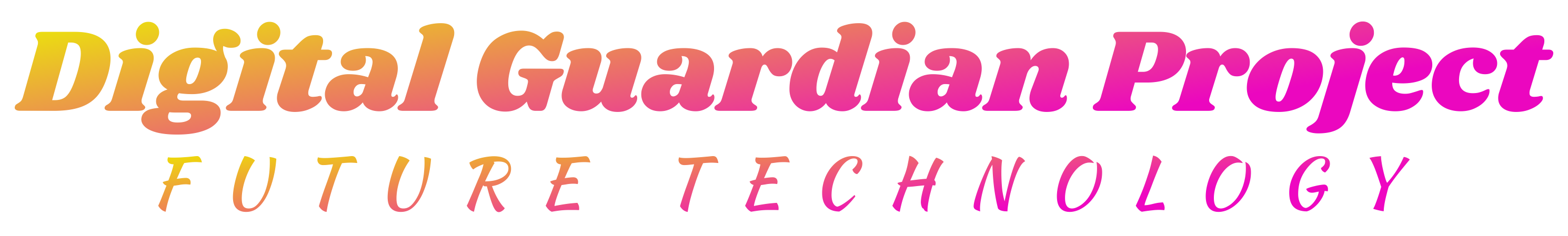




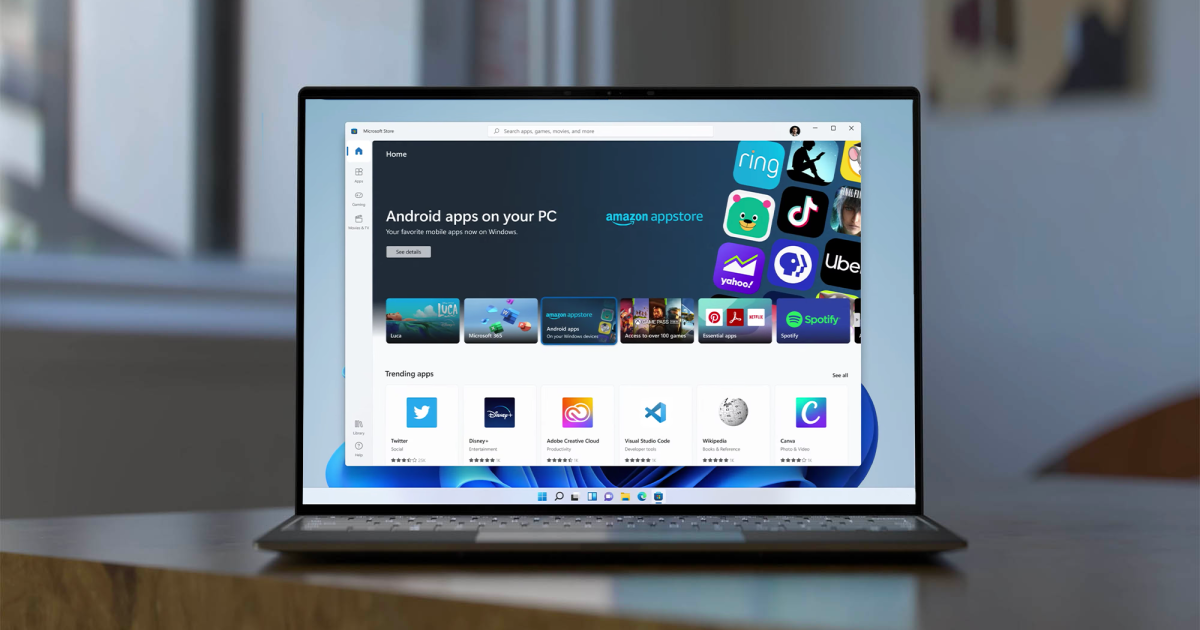






/cdn.vox-cdn.com/uploads/chorus_asset/file/24041962/226301_Best_Phone_Lede_Update_WJoel_001.jpg)

