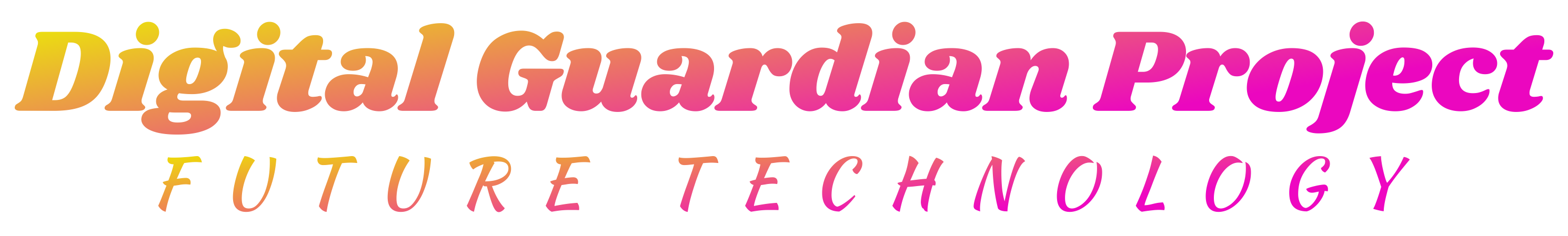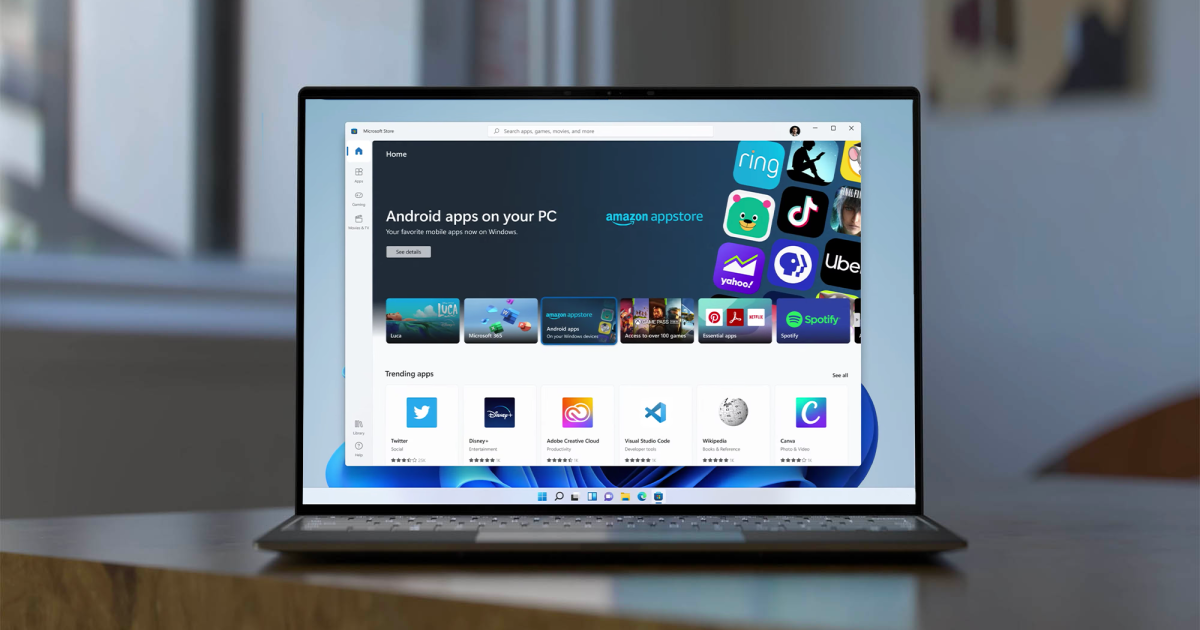Source: Daniel Rubino / Windows Central
Source: Daniel Rubino / Windows Central
Back in November, Microsoft made a surprise announcement: a $250 Surface laptop. Aimed at the K-8 education market, the laptop ships with a modified version of Windows 11 dubbed Windows 11 SE (presumably, the SE stands for “Student Edition”).
In many ways, it’s an odd move for Microsoft. For one, the laptop isn’t sold directly to consumers due to that OS as it relies on remote provisioning, deploying, and administration for installing apps and maintaining them. Second, it bears the “Surface” name even though, historically, that brand represents touchscreen devices often with pen support.
Microsoft sent out a few of the laptops to reviewers that are remotely administered to try out despite these quirks. The result? Well, let’s say the Surface brand continues its long streak of creating outstanding hardware.

Surface Laptop SE
Bottom line: The Surface Laptop SE is an affordable and delightful laptop for youngsters that anyone can appreciate. While the Intel CPU holds it back from perfection, Microsoft is undoubtedly setting the bar for other PC makers in the competitive EDU market.
The Good
- Excellent keyboard and trackpad
- Very good TFT display
- Outstanding build quality
- Surprisingly good 720p camera
- Easy repairability
The Bad
- Intel Celeron is far from ideal
- Speaker placement could be better
- Not available to consumers
Surface Laptop SE: Price and availability

Source: Daniel Rubino / Windows Central
The Microsoft Surface Laptop SE is now available through Microsoft directly. Pricing begins at $250 for the 4GB RAM/64GB model with a dual-core Intel Celeron N4020 processor. The model we are currently using for this review costs $330 and has 8GB of RAM/128GB storage and a quad-core Intel Celeron N4120 CPU.
Microsoft does not directly sell the Surface Laptop SE to consumers due to the unique Windows 11 SE operating system, which requires remote IT administration. Only schools and IT departments can buy the devices, presumably in bulk orders.
Surface Laptop SE: What’s good

Source: Daniel Rubino / Windows Central
Design-wise, Surface Laptop SE borrows a lot from its sibling, the Surface Laptop Go, except it trades in metal for more kid-friendly plastic for the chassis. It’s an elegant design that looks classy and feels more premium than the price tag suggests. There’s no creaking, and the chassis is smooth and minimal. It’s a very fresh design augmented by that glacier white colorway.
The top lid features a simple Surface logo, and the bottom is clean with seven screws for easy accessibility for repairs (we opened it up for a peek inside, which you can see in the photos). Four rubber feet anchor the corners, with the two rear ones being taller than the front allowing an angled typing experience.
| Category | Surface Laptop SE |
|---|---|
| Operating system | Windows 11 SE |
| Display | 11.6 inches, 16:9 aspect ratio 1366×768 (135 PPI) resolution TFT |
| Processor | Intel Celeron N4020 Intel Celeron N4120 |
| Graphics | Intel UHD Graphics 600 |
| Memory | 4GB DDR4 8GB DDR4 |
| Storage | 64GB eMMC 128GB eMMC |
| Expandable storage | None |
| Front camera | 1MP |
| Bio authentication | None |
| Connectivity | Wi-Fi 802.11ac (2×2), Bluetooth 5.0 LE |
| Ports | 1x USB-A 1x USB-C 3.5mm headphone jack Barrel-type DC port |
| Audio | 2W stereo speakers Single digital microphone |
| Battery | Up to 16 hours |
| Dimensions | 11.17 x 7.6 x 0.70 inches |
| Weight | 2.45 pounds (1.11kg) |
| Colors | Glacier |
Ports are limited but also ideal. There is a USB Type-A, headphone jack, and a USB Type-C (which can handle data, power, and even display out). There’s also a separate AC barrel charger for powering the device, and that design is more resilient than a Type-C, which can snap.
The most critical aspects of any laptop are the keyboard and trackpad. Both are similar to Surface Laptop Go, which means Surface Laptop SE features exceptional usability. Microsoft even reinforced the keyboard deck, providing a sturdier typing experience. The company claims that flimsy keyboard decks are one factor that leads people to think a laptop feels cheap, and it’s not wrong.
Even though the 11.6-inch non-touch display is only a 16:9 aspect with a low 135 pixels per inch (1366×768), it’s very good for being just TFT (instead of LCD based). It’s bright, the colors look good, and it is matte. Viewing angles, which typically are not great with TFT, are better than expected with no usability problems even if not looking at the Surface Laptop SE head-on. The bezels are a bit thick but not offensive.
It should be noted that due to the locked-down nature of the Windows 11 SE operating system, no benchmarking or display calibration software could be installed for this review. If you want to know more about Windows 11 SE, you can read our initial writeup, which goes into much more detail.
To save on costs, Microsoft uses a 1MP 720p (30 FPS) front-facing camera for video calls, something that kids are doing more often these days with Microsoft Teams, Zoom, and Google Hangouts for remote learning. Despite the lower resolution, Microsoft did splurge on the lens, and, truthfully, it’s an excellent camera with excellent lighting (low noise) and a sharp image (for 720p). The same goes for the microphone, which is above average for this PC segment.
Battery life is also very good, though that’s like chalked up to the quad-core Celeron N4120 only consuming 6 watts TDP. Microsoft claims 16 hours, which I cannot verify, but it went all day without a hitch.
Compared to Surface Laptop Go, Surface Laptop SE doesn’t get hot, nor does it have a fan, so it produces no ambient noise.
Surface Laptop SE: What’s not good

Surface Laptop SE plays Minecraft Education Edition without a hitch.Source: Daniel Rubino / Windows Central
There’s not much wrong with Surface Laptop SE, but since no laptop is perfect, here are a few things.
The top issue is performance. Microsoft has optimized Windows 11 SE to take better advantage of the Celeron N4120, including streamlining the OS with lower overhead. It runs Minecraft Education Edition, full screen, without a hitch, even with an Xbox controller (Bluetooth) connected. Likewise for Microsoft Teams experiences.
That said, this is a processor from late 2019 with a top burst speed of just 2.6GHz, and everything from the laptop resuming to launching certain apps has disadvantageous loading times. This CPU isn’t Microsoft’s fault as the company must use what Intel offers at this price range, but it would be nice if Intel could step up its game. Comparatively, it is an improvement over budget laptops of the past, however.
The other, much more minor issue is the speakers. They are actually excellent, especially at this price range, but their placement on the bottom front is awkward. Because the laptop is angled downward (better for typing), the speakers get muffled if you use Surface Laptop SE on your lap. Indeed, the sound radically changes if it’s on your lap, on a desk, or you are holding it in the air more than any other laptop I have used. If Microsoft could find a way to squeeze these speakers to the top deck, it could solve this problem (looking inside the Laptop SE, you can see the speaker housing is quite large, so it’s a challenging problem in a device this small).
There are other niggles, like the keyboard is not backlit or there is no Windows Hello for effortless logging into Windows 11 SE, but these are clearly due to budget reasons and not a design oversight. After all, this laptop starts at just $250, which is remarkable.
Surface Laptop SE: Competition

The (2022) Lenovo 13w Yoga.Source: Lenovo
Laptops in the EDU market vary from x86 Intel-based ones to more modern ones that use Qualcomm’s Snapdragon ARM processors. There are also choices between Windows 11 SE and Google’s Chrome OS (which is more dominant in U.S. schools these days).
The big players in this market are Lenovo with its “w” series (100w, 300w, 500w, 10w, and 14w), HP with the Pro x360 Fortis G9, Dell with the Latitude 3120 Education, as well as Acer (TravelMate), and ASUS (BR1100F).
These laptops now ship with Windows 11 SE and range from traditional laptops to 2-in-1 convertibles with touchscreen support. Those latter designs bump prices up into more expensive devices. And while Microsoft only offers a couple of configurations for Surface Laptop SE, companies like Dell, Lenovo, and HP let IT departments configure RAM, SSD, and provide more CPU choices. For instance, Dell’s Latitude 3120 Education costs nearly double at $709 with a stronger Celeron N6000 CPU, 8GB RAM, and 128GB of PCIe storage.
For laptops available to consumers, you can check our best laptops for grade school students guide for what we recommend.
Surface Laptop SE: Should Microsoft sell this to consumers?

Source: Daniel Rubino / Windows Central
Typically, this section of the review is the one where we ask: Should you buy it? Of course, since Surface Laptop SE is not sold directly to consumers, the answer is irrelevant. But that raises two related questions: Should school IT departments buy it, and should Microsoft make it available to consumers?
The answer to both is a resounding yes.
Of course, there is a long list of competitor laptops for schools to choose from, not to mention a whole other similar category of Google Chromebooks. Indeed, Chromebooks are still preferred by many schools precisely because of the convenience of managing them. Windows 11 SE goes a long way to narrow that gap as it is much more reliant on the cloud (OneDrive) than Windows 11 for saving files. I’m doubtful Windows 11 SE will topple Chrome OS in U.S. schools, but it gives IT departments a much-improved alternative.

Source: Daniel Rubino / Windows Central
Compared to other laptops in this range, Surface Laptop SE precisely highlights what makes Surface, well, Surface. The attention to detail, focus on core features, and quality design are all hallmarks of Surface, and that’s all present in spades with Surface Laptop SE. How do I know this? Because even though it’s meant for 8-year-olds, I found myself enjoying it. That’s a familiar theme with Surface. Most of us don’t “need” a Surface Laptop Studio or even Surface Studio due to their more niche focus on professional design, but we all want one.
And that’s the point of this laptop. Microsoft kept the Surface branding because of what it represents, and it is to serve as a model for other OEMs to duplicate. For instance, Microsoft focuses heavily on thermals to ensure that this laptop, even when used on a blistering hot summer day, will never reduce its performance when under heavy CPU and GPU load. Sure, that Intel processor isn’t fast, but it will never be any slower. Microsoft hopes other PC makers see what it did here and emulate the design to improve all EDU laptops. That’s the same theory for consumer Surface PCs.
That brings us to the obvious question about Microsoft selling this directly to consumers but with regular Windows 11. I believe it should, but there is still the lingering issue of that Celeron processor. While most kids will probably be OK with the performance, Surface Laptop SE would be significantly better if it had a more robust CPU. For that, we may have to wait until Intel delivers something new, or until Qualcomm ships its Snapdragon 7c+ Gen 3.
If Microsoft can figure these minor problems out, the Surface Laptop SE, even at $330, would be in a lot of homes for young and old because it is pretty awesome.

Surface Laptop SE
Bottom line: Surface Laptop SE represents a milestone in affordable laptops for K-8 education. Although the Celeron processor holds it back, it is still a leap in quality and design from past laptops in this segment. Microsoft would be wise to sell this in the consumer market.
We may earn a commission for purchases using our links. Learn more.