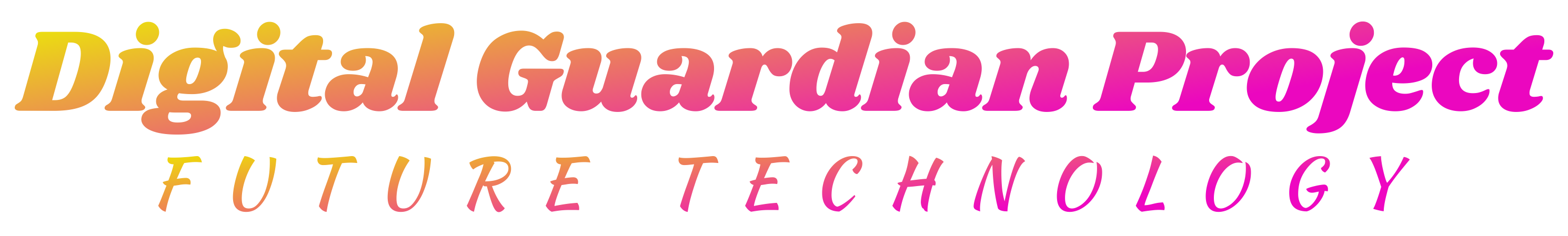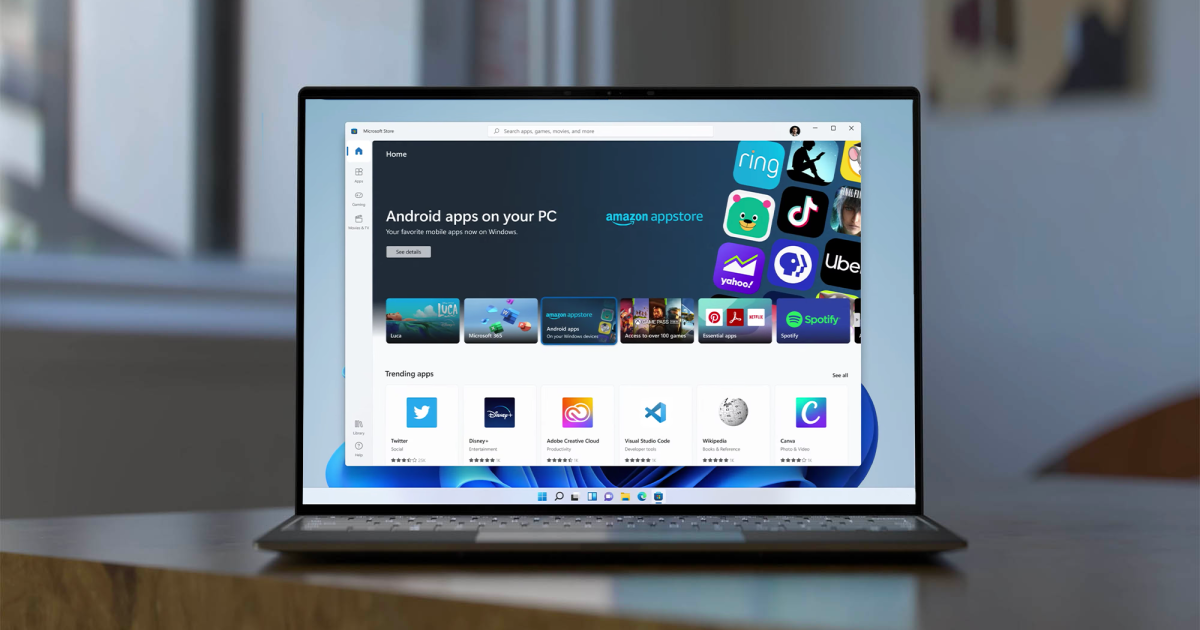The Framework Laptop is a modular, repairable and upgradeable notebook PC that aims to spark change in the world of computers and prove things can look good, work well and still be fixable at home.
Launched by US firm Framework Computer, this new laptop has a similar feel to the excellent Fairphone, providing customisation options and the ability to upgrade parts rather than having to replace the entire device. It even ships with the only screwdriver you will need to take it apart.
The Framework is available in a DIY version, which you put together yourself and starts at £769 ($749) with the bare bones of the system, leaving you to add your own RAM, storage and operating system. Pre-built laptops start at £999 ($999) running Windows 10.

On the outside the Framework looks like pretty much any modern laptop. It is reasonably thin at about 16mm, light at 1.3kg, and made of recycled aluminium. The body of the laptop feels solid and well made, and the hinge is rock solid and opens all the way to 180 degrees, but the lid feels more flimsy, with more flex in the screen than some when opened and closed.
The 13.5in screen is crisp and bright but is not a touchscreen, which is unusual for a Windows laptop. The deck has your choice of language keyboard and a fairly large standard trackpad. It even has a good 1080p webcam at the top of the screen with a physical switch to disable it and the mics, and a good fingerprint scanner built into the power button for logging into Windows.
Two speakers fire from grilles on the bottom of the laptop, which sound reasonably clear and can get fairly loud but lack any real bass.

The sides of the machine hold more novelty: four modular ports that allow you to hot-swap between any combination of USB-C (USB4), USB-A, HDMI, DisplayPort, microSD and expandable storage drives. Costing less than £20 each, they are cheap enough to keep a collection for different tasks. It is a genius idea.
Specifications
-
Screen: 13.5in LCD 2256 x 1504 (60Hz; 201 PPI)
-
Processor: Intel Core i5 or i7 (11th generation)
-
RAM: 8, 16, 32 or 64GB
-
Storage: 250, 500GB, 1, 2 or 4TB
-
Operating system: Windows 10 Home or Pro
-
Camera: 1080p front-facing
-
Connectivity: wifi 6 (ax), Bluetooth 5.2, headphones, fingerprint scanner, choice of 4 ports, USB-C (USB4), USB-A, HDMI, DisplayPort, microSD
-
Dimensions: 296.6 x 229.0 x 15.9mm
-
Weight: 1.3kg
Good performance, battery life a bit short

The heart of the Framework is fairly standard for PC laptops. It has a choice of 11th-generation Core i5 or i7 quad-core laptop processor from Intel, which will have plenty of power for most tasks. Its Intel Xe graphics chip will not handle much in the way of gaming, however.
The machine runs fairly warm, requiring the fans frequently even when just browsing heavy sites, and they are relatively noisy compared with the best, making them audible in quiet offices.
Battery life of the top Core i7 version with 32GB of RAM was fairly short, lasting about six hours of work with the screen set to about 70% brightness. That is not awful, but mainstream competitors usually manage more than seven hours, with the best in the business able to last as long as 16 hours.
It takes two hours to fully charge the laptop with Framework’s compact 60W charger, hitting 50% in an hour.
Sustainability

Framework rates the battery to last for at least 1,000 full charge cycles while maintaining 80% of its original capacity. It can easily be replaced along with all the rest of the components, including the RAM and SSD. The laptop was awarded 10 out of 10 for repairability by the specialists iFixit.
Framework will sell replacement parts and upgrades through its marketplace in the near future, but also supports third-party parts. The laptop’s housing contains 50% recycled aluminium and 30% recycled plastic.
Windows 10, Windows 11 or Linux

The pre-built models of the laptop ship with Windows 10 Home or Pro depending on the version, but can easily be upgraded to the latest Windows 11 or switched to Linux or another operating system.
The laptop acts like any other Windows machine out of the box, but only some of the driver updates are available through Windows update for the time being. Others must be downloaded direct from Framework’s site, which is simple.
Price
The Framework Laptop comes in several different variations, including as a DIY kit that you put together yourself that starts at £769 ($749) for the barebones equipment, so you can add your own RAM, storage and operating system.
Pre-built systems start at £999 ($999) with an Intel Core i5, 8GB of RAM, 256GB of storage, Windows 10 Home and four USB-C expansion cards. The model with a Core i7, 16GB of RAM and 512GB storage costs £1,399 ($1,399).
USB-C and USB-A expansion cards cost £9; HDMI, DP and microSD cards cost £19; 250GB storage cards costs £70 and 1TB £150.
Verdict
The Framework Laptop is a marvel: a thin, light and well made notebook PC that you can easily take apart, fix, upgrade and add your own parts to, such as RAM and storage. There are not many laptops that can say the same.
The modular ports are a great idea, too, allowing you to customise the selection on your laptop on an ad-hoc basis without the need for loads of dongles or adaptors.
As a standard PC laptop it works well, with a decent keyboard and trackpad, good screen, great webcam, a good fingerprint scanner and your choice of Intel processors. None of these are quite as special as you can get on some of the very best mainstream laptops, but they are generally good.
The worst bit is the battery life, which is a bit weak. At least you can replace it. Bear in mind that the expansion ports, motherboard and other unique parts will rely on Framework’s long-term support and availability to replace or upgrade, which is never guaranteed for new entrants.
The Framework Laptop feels more of an enthusiast machine made by a right to repair startup, but truthfully there is nothing about the pre-built models that should deter mainstream buyers other than short availability. For the most part, the Framework is a standard laptop, albeit one you can take apart and upgrade if something breaks.
Pros: modular ports, designed to be taken apart for repair or upgrade, can bring your own storage and RAM, good performance, made of recycled aluminium and plastic, well made, thin, light, good fingerprint scanner, good screen, great webcam, decent keyboard and trackpad.
Cons: battery life could be better, runs fairly warm and fans can be noisy, no touchscreen, lid a little flimsier than the rest of the body.